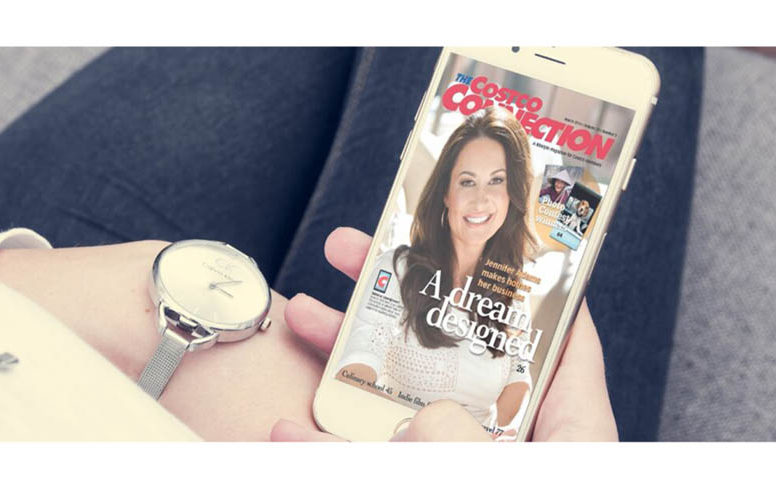
Flip pdf creation with Yumpu Publishing
As an elementary teacher, I create lots of pdfs for my students. I use them primarily during whole class and small group lessons to engage the children with curriculum material. Typically I begin by creating a Word document and then converting it to a pdf that I can use with my classroom’s
projector. I also use pdfs that are built into particular language arts or math curricula and use the projector to display them for lessons or print them to use for hands-on activities. But I haven’t used a flip pdf so far.
This past school year, I faced a dilemma when confronted with preparing for Parent Night. In the past, I had used PowerPoint to create an interactive presentation for parents, allowing me to explain the main facets of their child’s education and activity in the classroom. However, I found these presentations to be clunky and awkward and I wanted to use something different that was more engaging and interactive. That’s when I came across Yumpu Publishing and their flip pdf services.
Flip pdfs allow the user to convert pdf files into an interactive magazine-like format – similar to an e-reader. With this method, my presentation would look more like an interactive brochure and less like a set of boring slides. Not only that, but the more I browsed Yumpu Publishing, I realized that the material would be accessible on all devices – my classroom’s iPad, a parent’s iPhone or Android smartphone, or my school’s laptop. Furthermore, I was able to share content with parents through email and I could upload it to my classroom’s website easily.
The best part about it – besides the ability to view on all devices, the ease of sharing, and how it felt as though my creation was coming alive – was that the services at Yumpu Publishing are free. No gimmicks or hidden fees. Free. There are higher tiers available if one is interested in subscribing, but as someone living on a teacher’s salary, I appreciated the no-cost service. Not everyone is tech-savvy, and although I consider myself pretty apt at using technology, when it comes to the nitty-gritty of programming or using computer languages, I am totally lost.
That’s why I was happy to discover that Yumpu Publishing takes care of all the legwork for you – I didn’t have to worry about installing extra software or making sure I had the latest update for some display add-on – their staff takes care of all the technical loose ends and seamlessly converts everything for you. Unlike some other flip pdf services I’ve read about, with Yumpu Publishing’s service you can insert YouTube or Vimeo videos within the flip pdf itself. For me, I found it to be an excellent tool to use in the classroom with whole group lessons – quick video clips are such an easy way to engage my students and I could not have done it as easily without the help of Yumpu Publishing. Using their WordPress plugin also is extremely helpful. My classroom’s website is hosted on WordPress, so when I create material for the classroom, I can embed it in my classroom’s blog, and then my readers can access it and view it without having to download anything. Did I mention that all of these services are free? In my spare time, I maintain a food blog, and creating flip pdfs through Yumpu Publishing for my site is also fast, easy, and free. Their services make it easy for me to embed my page’s content on Facebook, Twitter, and Pinterest. Their service is also optimized for Google’s search engines, so I gain new readers every day just by creating flip pdfs.
All of Yumpu Publishing’s flip pdfs are hosted in the cloud, so no matter how many people are accessing your creation simultaneously, the content will always be available. I was amazed by all of Yumpu Publishing’s multiple editing features available to free users of the service. These include auto-detect links -their editor discovers email addresses, phone numbers, and links that are embedded in your text and automatically turns them into useable links in your finished flip pdf. Audio files, videos, even image slideshows are also able to be implemented into your creation as well. The possibilities are endless.
Finally, because the software wants its users to be completely satisfied with their service of converting a pdf into a flip pdf, the company staffs and maintains an active support site, where users can seek assistance or guidance with a particular question or problems they experience. The software is very responsive to questions and support inquiries. Overall, I look forward to using the service in the future as my teaching career continues. I have also shared their services with my colleagues to help enhance their classroom environments. Working professionals will find their services necessary for their businesses as a way to appeal to their customers.